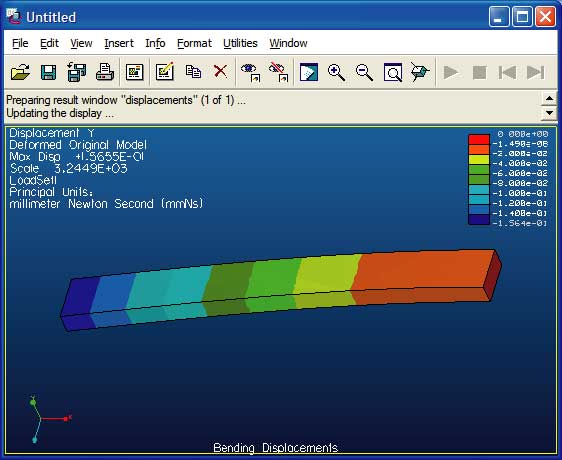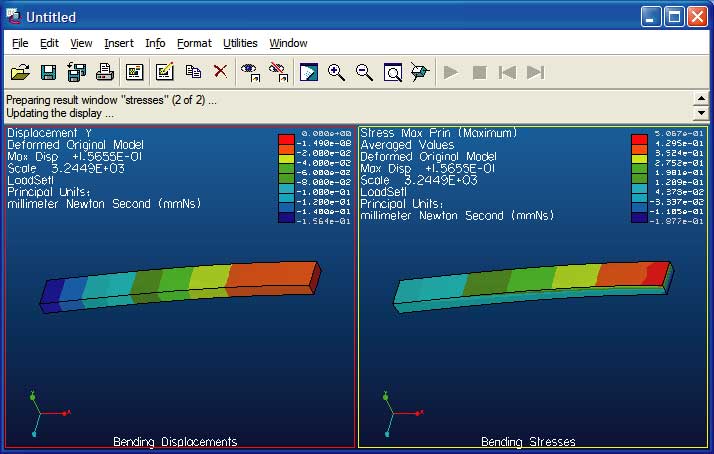Resources
Home
Review Analysis
The results of an analysis can be reviewed in two basic ways - by viewing the result file analysisName.rpt where analysisName is the name used to define the analysis. It is a text file located in the analysis directory. It contains detailed information on the quality of the convergence, stresses, strains, displacements and also the results of all defined measures.
To review an analysis graphically, it is necessary to create and define one or more result windows.
Analysis > Results
OR
A new window opens up and again click on the "Insert a new definition" button.
When done with the above window, click on "Ok and Show". The following result window appears.
Now provide all information necessary for the result window
When done, click on "Display Location" Tab

Then click on the "Display Options" Tab
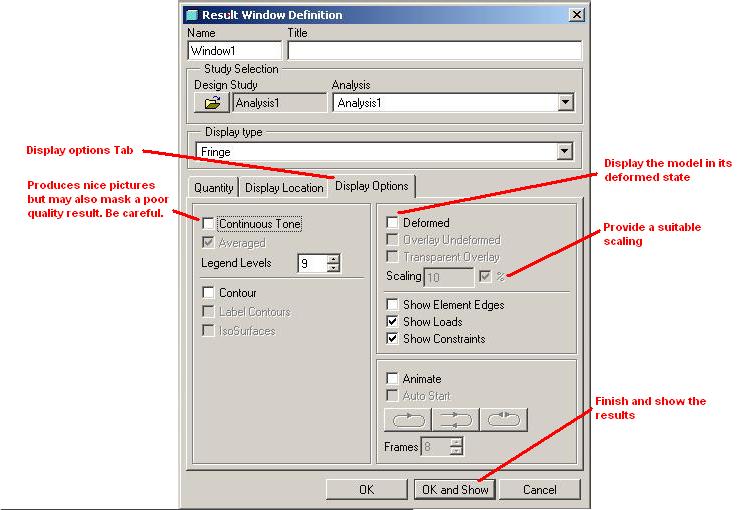
Click on the "Ok and Show" button to display the results.
If more than one result window is defined, they will be displayed side by side.